FULL STACK DOTNET TRAINING IN HYDERABAD


Sathya Technologies
Course Syllabus
- What is the .NET Framework?
- Common Language Runtime
- .NET Framework Class Library
- Assemblies and the Microsoft Intermediate Language (MSIL)
- Versions of the .NET Framework and Visual Studio
- Visual Studio Overview
- Choosing the Development Settings
- Resetting the Development Settings
- Creating a New Project
- Components of the IDE
- Code and Text Editor
- Code Snippets
- IntelliSense
- Refactoring Support
- Debugging
- Setting Breakpoints
- Stepping through the Code
- Watching
- Autos and Immediate Windows
- Using the C# Compiler (csc.exe)
- Passing Arguments to Main()
- Language Syntax
- Keywords
- Variables
- Scope of Variables
- Constants
- Comments
- Data Types
- Value Types
- Reference Types
- Enumerations
- Implicit Typing
- Type Conversion
- Operators
- Arithmetic Operators
- Logical Operators
- Relational Operators
- Increment & Decrement Operators
- Bit Shift Operators
- Assignment Operators
- The is and as Operators
- Other Operators
- Operator Precedence
- Flow Control
- if-else Statement
- switch Statement
- Looping
- for Loop
- foreach
- while and do-while Loops
- Exiting from a Loop
- Skipping an Iteration
- Structs
- What Are Structs?
- Structs Are Value Types
Assigning to a Struct
- Single Dimensional Arrays
- Accessing Array Elements
- The String Class
- Escape Characters
- String Manipulations
- String Formatting
- The StringBuilder Class
- Classes
- Defining a Class
- Creating an Instance of a Class (Object Instantiation)
- Class Members
- Access Modifiers
- Function Members
- Overloading Methods
- Overloading Operators
- Using Partial Classes
- Static Classes
- Object Class
- Implementing Equals
- ToString() Method
- Attributes
- Inheritance
- Understanding Inheritance
- Implementation Inheritance
- Inheritance and Constructors
- Calling Base Class Constructors
- Virtual Methods (Polymorphism)
- Sealed Classes and Methods
- Abstract Class
- Abstract Methods
- Interfaces
- Defining an Interface
- Implementing an Interface
- Implementing Multiple Interfaces
- Interface Inheritance
- Overriding Interface Implementations
- Dynamic Arrays Using the ArrayList Class
- Stacks
- Queues
- Dictionary
- Delegates
- Creating a Delegate
- Delegates Chaining (Multicast Delegates)
- Implementing Callbacks Using Delegates
- Asynchronous Callbacks
- Events
- Handling Events
- Implementing Events
- Difference between Events and Delegates
- Passing State Information to an Event Handler
- Understanding Generics
- Generic Classes
- Using the default Keyword in Generics
- Advantages of Generics
- Using Constraints in a Generic Type
- Generic Interfaces
- Generic Methods
- Handling Exceptions
- Handling Exceptions Using the try-catch Statement
- Handling Multiple Exceptions
- Throwing Exceptions Using the throw Statement
- Using Exception Objects
- The finally Statement
Creating Custom Exceptions
- Assemblies
- Structure of an Assembly
- Examining the Content of an Assembly
- Single and Multi-File Assemblies
- Understanding Namespaces and Assemblies
- Private versus Shared Assemblies
- Creating a Shared Assembly
- The Global Assembly Cache
- Putting the Shared Assembly into GAC
- Making the Shared Assembly Visible in Visual Studio
- Using the Shared Assembly
- ADO .NET Introduction
- ADO ADO .NET
- ADO .NET Architecture
- Connecting to Data Sources
- Choosing a .Net Data Provider
- Defining a Connection
- Managing a Connection
- Handling Connection Exceptions
- Connection Pooling
- Performing Connected Database Operations
- Working in a Connected Environment
- Building Command Objects
- Executing the Commands
- Data Reader Object
- Using Transactions
- Perfoming Dis-Connected Database Operations
- Configuring a DataAdapter to Retrieve Information
- Populating a DataSet Using a DataAdapter
- Modifying Data in a DataTable
- Persisting Changes to a Data Source
- Working in a Disconnected Environment
- Building Datasets and DataTables
- Binding and Saving a Dataset
- Defining Data Relationships
- Reading and Writing XML with NET
- Creating XSD Schemas
- Loading Schemas and Data into DataSets
- Writing XML from a DataSet
- Introduction to HTML
- HTML – Elements
- HTML – Tags
- HTML – Text
- HTML – Formatting
- HTML – Attributes
- HTML – Font
- HTML – Text Links
- HTML – Comments
- HTML – List
- HTML – Images
- HTML – Image Links
- HTML – Tables
- HTML – Forms
- HTML – Inputs
- HTML – Text Fields
- HTML – Password
- HTML – Reset
- HTML – Submit
- HTML – Radio
- HTML – Checkbox
- HTML – Select
- HTML – Text Area
- HTML – Upload
- Semantic Elements
- Build in CSS
- Inline CSS
- External CSS
- Basic Javascript
- Advanced JavaScript
Accordion Content
- NET Introduction
- The Evolution of Web Development
- HTML and HTML Forms
- Server-Side Programming
- Client-Side Programming
- Facts about ASP .NET
- ASP .NET different versions
- Developing NET Applications
- Creating Websites
- Creating a New Web Application
- Websites and Web Projects
- The Hidden Solution Files
- The Solution Explorer
- Adding Web Forms
- Migrating a Website from a Previous Version of Visual Studio
- Creating Websites
- Designing a Web Page
- Adding Web Controls
- The Properties Window
- The Anatomy of a Web Form
- The Web Form Markup
- The Page Directive
- The Doctype
- Writing Code
- The Code-Behind Class
- Adding Event Handlers
- IntelliSense and Outlining
- Visual Studio Debugging
- The Visual Studio Web Server
- Single-Step Debugging
Variable Watches
- The Problem of State
- View State
- The ViewState Collection
- A View State Example
- Making View State Secure
- Retaining Member Variables
- Storing Custom Objects
- Transferring Information between Pages
- Cross-Page Posting
- The Query String
- Cookies
- A Cookie Example
- Session State
- Session Tracking
- Using Session State
- A Session State Example
- Session State Configuration
- Cookieless
- Timeout
- Mode
- Application State
- An Overview of State Management Choices
- Brief history of Web Application Development
- What is wrong with Net Web Forms
- Web Development Today
- Key Benefits of NET MVC
- Who should use NET MVC?
- Introduction to HTML5
- HTML5 new elements
- Canvas
- ASP.NET MVC project templates
- Understanding the structure of an ASP.NET MVC project
- Naming conventions
- Creating views
- Defining controllers
- Defining a data model
- Creating strongly-typed views
- Understanding URLs and action methods
- Using HTML helpers
- Handling form post-backs
- Data validation
- Razor design goals
- Implementing a Razor view
- Razor syntax
- Accessing model data in Razor views
- Working with Layouts
- Using Razor Expressions
- Introducing URL Patterns
- Creating and Registering a Simple Route
- Defining Default Values and using Static URL Segments
- Constraining Routes
- Bypassing the Routing System
- Introducing the Controller
- Receiving Input
- Producing Output
- Using Filters
- Authorize Filters
- Exception Filters
- Action Filters
- Result Filters
- Using Built In Filters
- Defining a layout/master page
- Creating Custom View Engine
- Defining and using partial views, Sections
- Razor helper method syntax
- Using Built In Form Helper Methods
- Creating Custom Helper Methods
- Creating and using Templated Helper Methods
- Using Model Metadata
- Using hidden fields
- Session and application state
- Custom model bindings
- View scaffold templates
- Model Validation
- Global filters
- Model binding
- Bundling and Display Modes
- Overview of the NET Web API
- Building servers and clients
- Content negotiation
- Validation
- Queryable interfaces
- Dependency Injection
- Session Management
- Securing a Web API
- Attribute Routing
- Authentication Filters
- Filter Overrides
- One ASP.NET
- ASP.NET Identity Authentication Management
- Basic Types
- Variable Declarations
- Classes
- Functions
- Interfaces
- Generics
- Enums
- Type Inference
- Namespaces
- Modules
- Mixins
- Iterators and Generators
- Introduction to Angular 12
- Angular 12 Architecture
- Setup installation
- Building Blocks of Angular6 Application
- Modules
- Components
- Templates
- Views
- Directives
- Dependency Injection
- Services
- Validation of Angular Form
- Single Page Application and Routing
- Asynchronous Calls
- Pipes
- Security
- Deployment and Project Configurations
Certification
Sathya Certification Process:
Sathya technologies offer certification programs for JAVA programming. Certificates are issued on successful completion of the course and the assessment examination. Students are requested to participate in the real-time project program to get first-hand experience on the usage and application of JAVA programming. The real-time projects are designed by our team of industry experts to help students get best possible exposure to JAVA programming and its applications.
Students Testimonials
Free demo sessions are conducted before the start of every batch which allows the students to get a firsthand interaction with the trainer.These demo session also help the student to understand the training methodology followed by Sathya Technologies and also help visit and review the classroom and lab infrastructure and facilities.
The Java course at Sathya Technologies was very amazing and was very instructive. The syllabus was very apt and easy to follow . The explanation provided by the faculty was very understandable and clear. He has good grip on the subject. I was very impressed by the teaching skills. I would surely recommend this institute for anyone who wants to master JAVA.
I attended the JAVA training program at Sthya technologies recently. The course was good, and I was able to understand the subject very clearly. JAVA is one of our key subjects in the college semester and so I decided to do the training during holidays. I’m very happy with my decision because of the training I was able to pick up the subject very well, and do well in the college also.
Attended the JAVA course at Sathya Technologies during my semester vacation. The training was very good and the faculty was good with vast experience in the subject. He was able to explain the subject especially Object Oriented program concepts very well, which helped me to understand and master JAVA programming better.I have also been interested in web development programming and I’m sure thanks to this training I will perusefurther on the web development space.
JAVA course at Sathya technologies is simple great. I participated in the program during my college semester holidays, and I’m very satisfied with the same. The course material and lab facilities are good. The faculty explained the subject very well making sure the fundamental of the programming language was clear to all the students.Object Oriented programming features also was explained very nicely, I must say helped me clear all my doubts and issues that always had.
FAQs
In the event of missing out of attending any session the student can
- Attend the same in another batch for classroom training or online training
- Get access to the recording for the missed session
